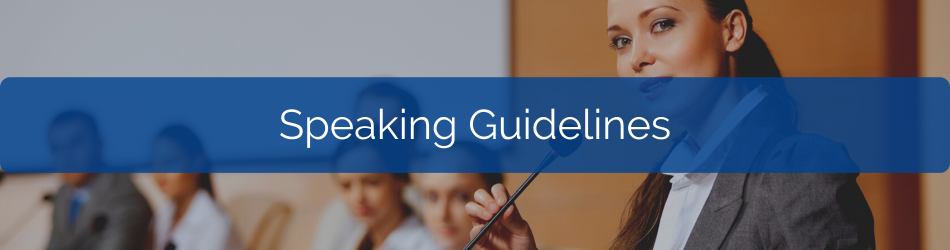
Speaker Guidelines by Hanson Wade
Presentation Formatting
We recommend all presentation slides follow the below formatting guidelines
- 16:9 Ratio (widescreen)
- Font size 20+ (Font smaller than this may be too small for the audience to view)
- 1 graph/table per slide
- Clear and concise background
- Visual aids to capture the attention of the audience
- If including videos in your presentation, please also bring the video file as a back up for our AV Team
Presentation Types
There are various ways you may be participating as an in person speaker:
- Presentation followed by Q&A
- Panelist
- Roundtable Moderator
- Workshop Leader
- Chair person
Polling
- Check with your Event Manager if Live Polling is available at your Event
- If so, it is possible to include multiple choice, word cloud, or open text polls which the audience use their smartphones to vote on.
- Real time results can be shown on screen or within your slide show
- Results can also be collected and distributed to all participants post-conference should you wish
Live Q&A
- Typically, there will be time allocated for Q&A either directly after your session or in the form of a group panel (please check the agenda or enquire with your Event Manager for further details)
- Questions will be submitted by the audience either by their smartphone or live in the room
- A moderator or chairperson will be available to coordinate the Q&A session

Set-Up
- Presentations will be pre-loaded to our AV desk at the back of the room and will be projected from there
- At the podium, you will have access to a wireless clicker, with a laser, to control and advance your slides
- There will be a comfort monitor displaying your slides, in front of you. Please note, this will NOT show notes
- A static microphone on the podium is provided for your session. Clip on microphones are also available and can be arranged at the audio visual desk
- There may also be a camera at the back of the room live-streaming the event if we also have attendees joining virtually
