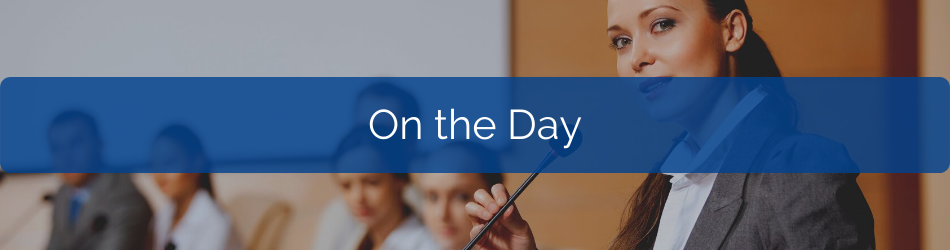
- Make yourself familiar with the time your talk takes place
- Be contactable throughout the day - we will share contact details for our team and check a mobile number with you in the weeks leading up to the event
- Be in the room you are presenting in at least 30 minutes before your presentation begins and make yourself known to the Track Leader and/or AV Technician
- Keep an eye on the timer visible during your talk to make sure that you stay within the session slot, as we don't want to interrupt you
- There may also be a camera live streaming the conference. The onsite team will point this out to you before you step onstage. For the benefit of the virtual audience (if applicable), please make sure that you stay within the designated area on stage, project your voice, and direct your attention here from time to time
